Netflix on Monday announced ‘Downloads for You’, an additional feature for Smart Downloads globally.
This option auto-downloads recommended movies and web series based on users’ preferences, allowing them to stream whenever they wish to. Once enabled, the users can select the amount of storage space they want to dedicate to it.
The feature allows users to stream recommended shows and movies even without a stable internet connection.
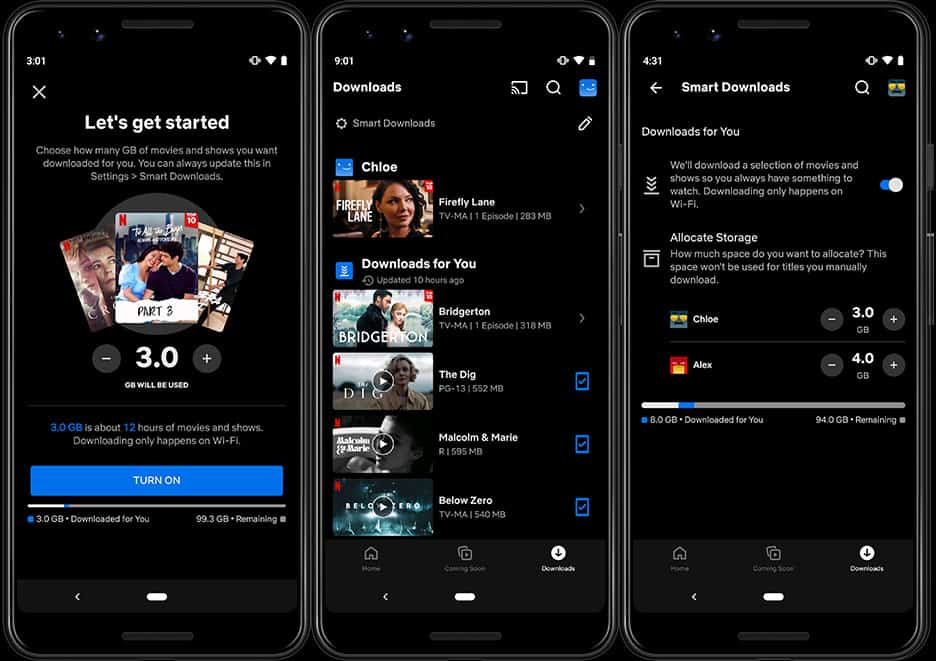
Downloads for You can be enabled by following these steps:
- Open the Netflix app and tap on the Downloads Tab
- Click on Downloads for You
- Choose the amount of storage
- Click on Turn on
The more storage space the user allows, the more recommendations they will receive. Users can turn off this setting and or increase and decrease the dedicated storage space. This storage space is exclusively for Downloads for You and excludes manual downloads.
Currently, the feature is only available on Android devices, but testing for iOS will begin soon.

